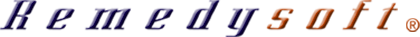How to move your web site to your new Remedysoft, Inc web hosting account.
Support Center
Moving Your Web Site
How to move your web site to your new
Remedysoft, Inc web hosting account.
Typically the objective in moving a web site is "No Downtime". To do this just follow the steps below.
- Copy your Web Site
Using an FTP Client software like WSFTP Pro, an HTML editor with FTP support or an Internet browser with an FTP extension or add-on installed you can download your web site to your local computer from your existing web host. Or, you may already have a current copy on your computer if you developed it. - Upload your web site
Again, using an FTP Client software connect to your new web hosting account using the user ID and password we supplied you in the email upon creation of the account and upload the web site. - Review your web site
It's best at this point to review your web site on our servers before making it live. The way to do this is using the alias access address in the email you received when you created the account with us. If it all looks good proceed to the next step. - Point your domain to our servers.
If you purchased your domain through us then we will make these changes. If not, and your domain name was purchased from a domain registrar. You will need to log into the account they gave you with the user name and password they assigned you and change the domain name server settings to "ns1.remedywebhosting.com" and "ns2.remedywebhosting.com". These changes will take anywhere from 24-48 hours typically to fully propagate.
That's it!