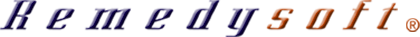How to point your domain to our servers so that your web site on our servers is displayed to the world.
Support Center
Pointing Your Domain
How to point your domain to our servers so
that your web site on our servers is displayed to the world.
This step is simpler than it seems. You probably purchased you domain through a domain registrar like Network Solutions, GoDaddy or any other vendor. You will need to log into your account with them with the user name and password they assigned you.
There should be an area in their control panel that allows you to change the domain name server settings.
Please set the values to:
ns1.remedywebhosting.com
ns2.remedywebhosting.com
(Primary and Secondary as displayed above)
After you have made this change it will take from 24-72 hours for the change to fully propagate. The propagation process is basically just an update of the name servers globally. Their function is to direct anyone that types in your web address to the correct server.
Your E-mail and your site will not be available from the domain address until this process is fully propagated.